This is a short post regarding an error when displaying the Microsoft forms on a SharePoint modern page using "Microsoft Forms" webpart.
While giving the Microsoft Form url in Form address section of webpart, getting below error :
This is not a valid form link. Please copy a URL from Microsoft Forms
Resolution :
Change the address from https://forms.microsoft.com to https://forms.office.com
like below :
https://forms.office.com/Pages/ResponsePage.aspx?id=AMTFSSVS5-C2960-zJa4H09HDcNmDygV5UVFHNE1aMTFFVDJNR1RKRElFSC4u
No idea on what is the logic behind this . Both links works for sharing and submitting the response. But only the url with office.com works in MS Forms Webpart on a SharePoint modern page.
Hope this helps some one !

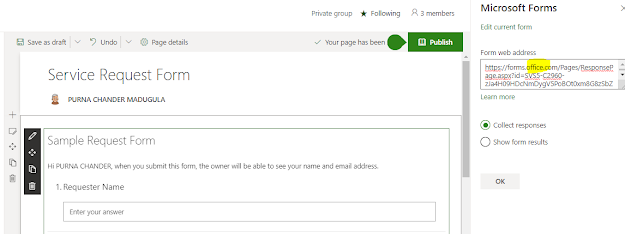
Appreciating the persistence you put into your blog and in depth information you present. It's good to come across a blog every once in a while that isn't the same out of date rehashed material. Excellent read! I've saved your site and I'm adding your RSS feeds to my Google account.
ReplyDeleteWhen I originally commented I clicked the "Notify me when new comments are added" checkbox and now each time a comment is added I get several emails with the same comment. Is there any way you can remove people from that service? Cheers!
ReplyDelete