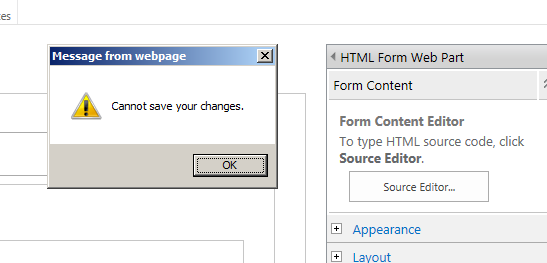Hello,
In Content Editor Web part or HTML Form Web
part , when we are trying to edit the content in Source Editor sometimes we
will get this error .
The reason for this is while copying the content from
word/some other tools, the format also carried along with the copied text. This
format cannot be understand by SharePoint. This is the reason it throws the error.
Even though your text appeared on the web part sometimes throws the error while saving the
web part.
While saving the Source Editor throws “Cannot retrieve properties at this time
” like this
and while saving the web part it throws this error “Cannot save your changes”.
Solution :
- This is the issue with the browser version you are using, I got this error with IE10. I tried by editing the same with IE8, It worked for me. ( as per my observation this is not working with chrome and IE versions above IE8. )
- Recycle the application pool – This is based on the information we get on the logs. But this is not working all the times.
Thanks,
Purna