This is a continuation to my previous post.Step by Step Guide to Create Provider Hosted App in Sharepoint 2013 Online with Azure Hosting Model- Part 1
Developing SharePoint provider hosted app in visual studio:
Open visual studio (in my case 2013)à Newà Project àClick on
Office/Sharepoint Templates à
Appà
then select the “App
for SharePoint” template. Give the name as “MSPProviderHostedDemo”.
Give the url of your sharepoint site. (Here I am giving my
sharepoint online site url).
And select the option Provider Hosted as we are dealing with
provider hosted in this demo.
Say next, and select the SharePoint Online as the target
Say Next. In next
screen elect Aspnet/mvc. Here iam going with asp.net web forms appn for this
demo.
In Next screen, this is something important to know. See the
below screen.
Here we have two options to authenticate our app with the
site.
- Windows Azure Access Control Service – This is also called as ACS or low trust hosting type. Basically this will be used when the appwebsite is hosted in azure. In our case we will be using this.
- Use a Certificate – This is also called as High Trust/ Server to server authentication model. Here the appwebsite is hosted on to a IIS website in a server instead in azure. The handshake between the app and the website is done by the certificate.
Say Finish. For more details, refer
authentication and hosting techniques from msdn.
So now our solution structure
will be like this. It contains two projects. AppProject and AppWebProject like
below.
Once you build the AppProject, itwill give the .app
file(like .wsp for our sp solutions). We will publish this file to sharepoint
site.
The appwebproject , we will deploy/host/publish this
appwebproject to azure website.
We are ready with the solution.. Lets write a simple code for the app and web ..follow next post for the continuation...
Refer Part3 for the continuation..
Refer Part3 for the continuation..

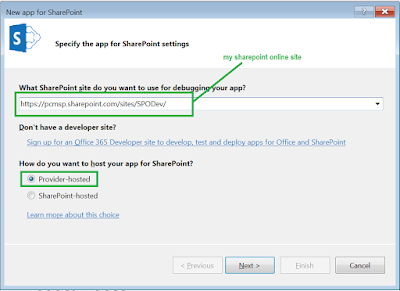



Really thanks for providing your blog, i want to learn more thing on Azure. And you also want to get more knowledge on Azure then Get touch with Azure Online Training
ReplyDeleteGood content. You write beautiful things.
ReplyDeletesportsbet
taksi
vbet
hacklink
mrbahis
vbet
korsan taksi
sportsbet
mrbahis
sms onay
ReplyDelete8PRH
kocaeli
ReplyDeletekonya
kuşadası
kütahya
malatya
ZQX5
manisa
ReplyDeletemaraş
mardin
marmaris
mersin
RNKR4P
şile
ReplyDeletesincan
balıkesir
zonguldak
marmaris
YW807